
Streamline Your
Team's Time Management
El Time is a state-of-the-art time tracker that revolutionizes time tracking and boosts productivity for teams.
Free 7 days trial period
For managers
Reports
Our time tracker offers a variety of customizable reports that allow you to get insights into your team's time and productivity.
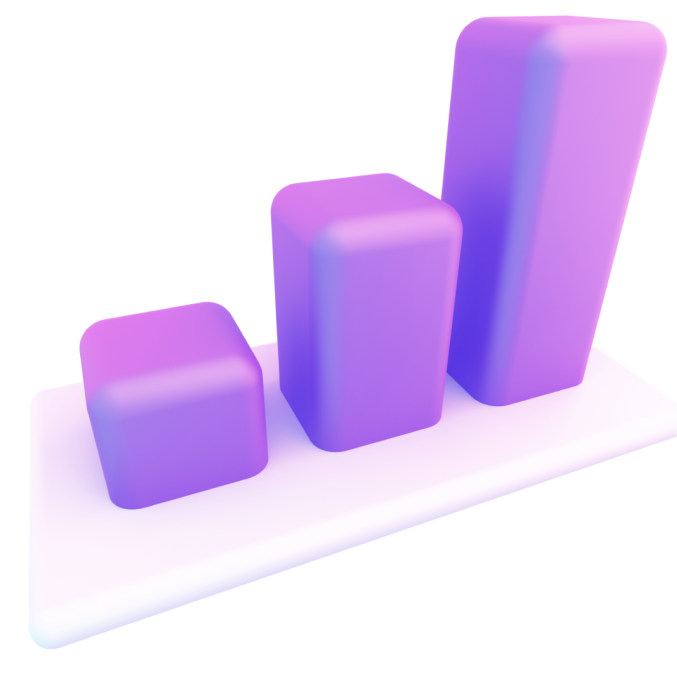
Create reports on specific projects, tasks, and team members by date range
Export the data to
.pdf
.csv
.excel
Manage Projects
You will be able to conveniently manage and analyze the statistics of your project teams.

View activity statistics for the entire team to ensure productivity and efficiency
Control the costs of your project team to optimize your company's costs
Quickly manage your employees and redirect them to the necessary projects
Manage Members
Effortlessly manage your members with El Time
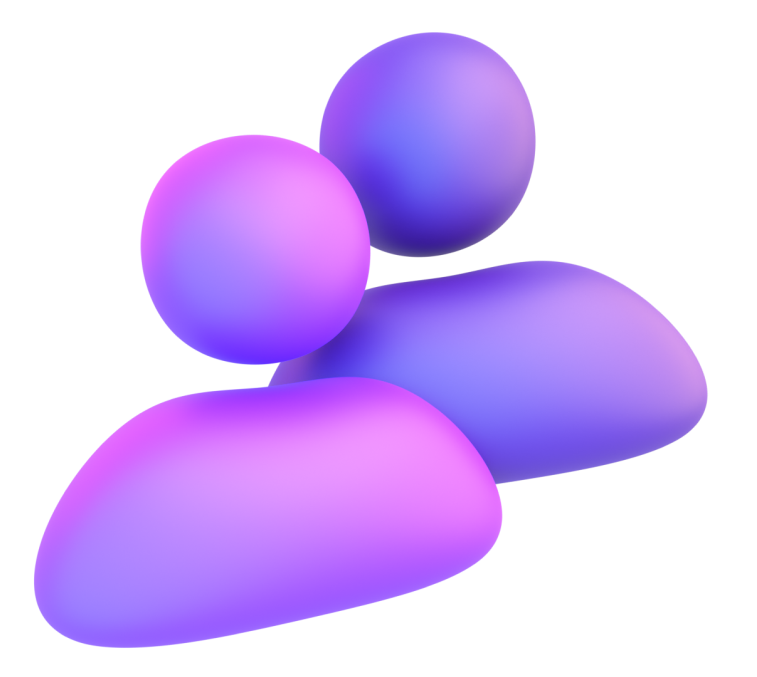
Manage the teams that your employee is a member of.
Control which device and country your employee works from.
Adjust its hourly rate.
Screenshots Recording
Easily track and monitor your team's progress with automatic screenshot recording, providing a clear and transparent record of activity.
Automatic screenshot capturing at customizable intervals
View your employee's keyboard and mouse activity statistics
Be aware of where your employee works and from which device
For employees
Time Tracker App
El Time time tracker app is designed to help managers track and record the time and actions of their employees.
With our easy-to-use interface, employees can easily start and stop the timer as they switch between projects, and our automatic screenshot feature helps managers get a deeper understanding of their team's workflow by capturing what employees see on their screens at regular intervals.
Pricing
FAQ
Question #1
Answer #1
Question #2
Answer #2
Question #3
Answer #3
Question #4
Answer #4
Question #5
Answer #5
